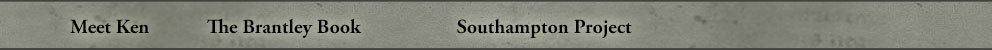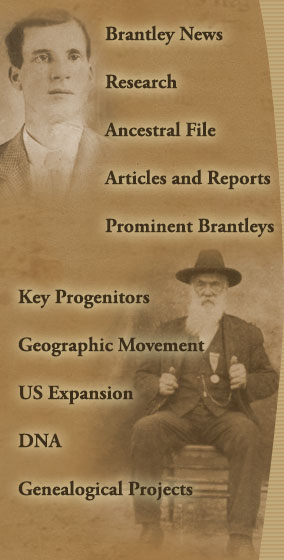

The methods that we have used to digitize the court records of Southampton and Cobb counties is not difficult, but there are several steps involved which require dedication and a working knowledge of personal computers and digital photography. We have learned a lot along the way concerning everything from image quality and optimal camera setup to the least expensive, quickest, and most effective way to display these images on the internet. There is a lot more to learn, and we follow new ideas for improvements on a daily basis. Please read on to learn more about what we have done and where we are going in the future.
Digital imaging of books with digital cameras
Contruction of the frame (pictures and plans)
Camera considerations
Editing the data
Free software tools
Future plans
Digital imaging of books with digital cameras
In recent years the digitization of books and records has proceeded at breakneck speed. Everyone from ancestry.com to google books has jumped on the bandwagon to enable quick and inexpensive distribution of information to the masses. Traditional book scanners are constructed using scanners not unlike those used on personal computers. The basic premise is that each page is fixed into position and scanned to allow for optimal image quality. Unfortunatley, even the fastest scanners are relatively slow. In addition, books must be made flat or some amount of underexposure or distortion will occur. This sometimes involves sacrificing a copy of a book in order to remove the binding and allow for a perfect scan to take place. Other technologies allow for very fast and accurate scanning of books but at the cost of tens or hundreds of thousands of dollars.
Any type of digital scanning that potentially damages one of a kind records is unacceptable. Likewise, it is hard to justify the purchase and use of any scanning device that costs so much money, especially in this poor economy. And lets face it, no courthouse or county government is going to allocate the amount of money it takes to purchase one of these 'top of the line' commercial scanners. Nor will they pay for the staff to operate such a machine even if it were rented or provided for free.
The goal of Kenneth Brantley has been to construct a cost effective solution that would allow anyone with some basic skills to build and use digital camera equipment to digitize courthouse records. The goal has always been to have the highest quality images possible for a reasonable price. More than anything the images should be readable so that people can go back to those records and find their ancestors. Yes, we could spend $10,000 on a 35 megapixel digial camera, and many more dollars on the storage it would take to store such images in mass... or we could use a perfectly resonable off the shelf 4 to 12 megapixel camera and obtain beautiful images that are readable, functional, and get the job done. We feel that digital imaging has progressed to the point that it is now afforable for most people to make beautiful digial reproductions of books with minimal cost.
That being said, we do realize that in scanning some records there have been records digitized in lower quality than we would have liked. We are learning from and perfecting our process on a daily basis, and have since improved some of the contruction and techniques we are using.
Contruction of the frame (pictures and plans)
Over the last year we have researched, designed, and built several camera mounting frames. Each has advantages and disadvantages and obviously some cost more than others to build. Some of the designs have used old tripods found at garage sales. Others have used commonly availble parts found at local hardware stores. In any case, building a basic digital imaging frame requires only a few basic skills that if not already known can be learned in short order.
Model I (parts) (plans)
Model II (parts) (plans)
Model III (parts) (plans)
Model IV (parts) (plans)
Camera considerations
Your choice of camera is extremely important. In digitizing the records done this far we have used an olympus point and shoot camera that allows for using a remote to activate the shutter.
If you are new to the world of digital photography, there is no way we can teach you everything you need to know about the benefits of one digital camera over another. But we can tell you the basic characteristics to look for in a camera to allow you to take the best images possible.
1. Look for a DSLR.
Most, if not all, DSLR cameras provide every function you would need to take beautiful images of books (or anything else for that matter). Nearly all support remote operation with either a wired controller, wireless controller, or your PC or laptop. All DSLR cameras will provide superior image quality to almost any point and shoot camera because DSLR cameras have a larger image sensor (aka they can collect, detect, and record more light data from the environment). All DSLR cameras will allow for a variety of lenses which may be important to you depeding on what types of records you are digitizing and their size. Becuase DSLR cameras have a larger image sensor and can collect so much more data, they are MUCH better at aquiring images in low light situations, and they do so at faster shutter speeds to reduce the effect of any movement which can cause blurring of your images. DSLR cameras also offer the ability to take images in 'RAW' uncompressed format, for even higher image quality that is possible with jpeg. Finally, the lenses on DSLR cameras are typically higher quality than that on point and shoot. They are faster, cleaner, sharper, and just do a superior job over the 'all in one' lens that is used on a point and shoot. The quality of the glass on your camera is almost or even more important than the camera you use.
The major drawback to purchasing a DSLR is the price. Inexpensive DSLR camera's range from $450 to $800 depending on brand and features. Multiply that cost by 2 in order to take pictures of pages on both sides of the book. Even the most inexpensive DSLR will probably provide every feature you may need for digitizing records.
2. OR look for a really good point and shoot camera.
Most point and shoot cameras can not utilize a remote shutter control. This is essential to digitizing books and must not be overlooked. Pay careful attention and ask questions before purchasing any camera if you are not sure.
Look for a camera with the largest image sensor that you can find. Larger image sensors will work better in low light situations. The image sensor size is independant of how many megapixels the camera can record. It is typically measured in millimeters. You can find this information by reading in depth camera reviews at websites such as http://www.dcresource.com/ and http://www.dpreview.com/.
Look for a camera that has a lens with a low F stop number (apeture) (e.g F 2.4 - F 11). An F stop in the range of 1 is ideal, but not common among point and shoot cameras.
F stop numbers refer to amount of light that a camera lens allows into the body of the camera. The lower the F stop number, the more open the lens aperture, more light is allowed to shine onto the image sensor, and the image exposes more quickly in low light situations (i.e indoors). Faster exposure means less blur in your images and more light means less grain in your images, even at higher ISO film speeds. For more information see http://www.uscoles.com/fstop.htm.
Stick to well known and supported camera brands such as Cannon, Nikon, Olympus, etc. These manufacturers typically have the highest quality cameras in any given price range, and they support their products well.
Editing the data
Free software tools
Future plans